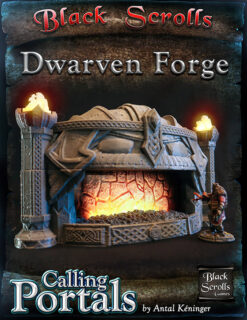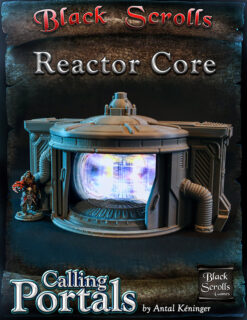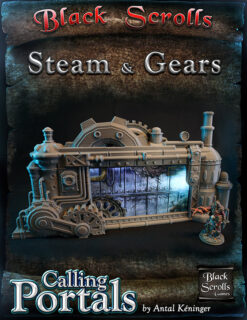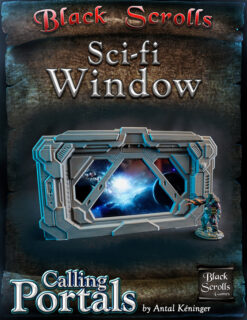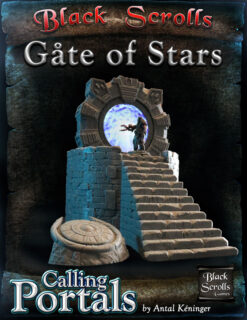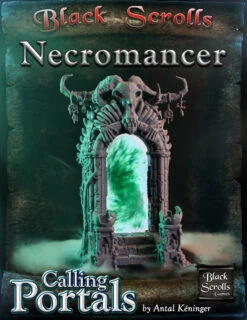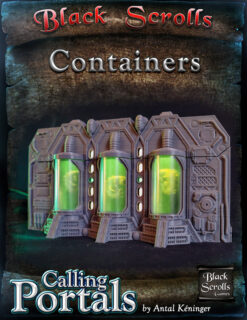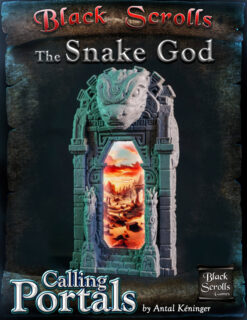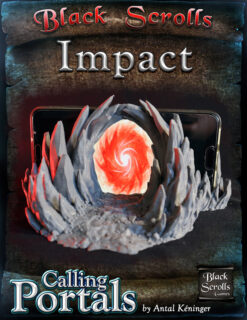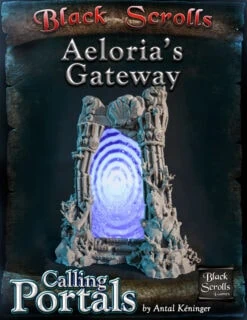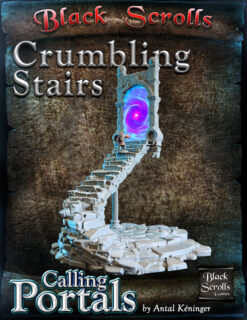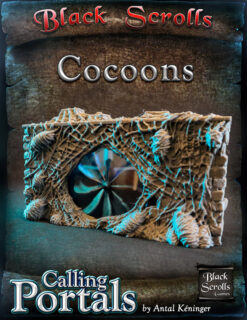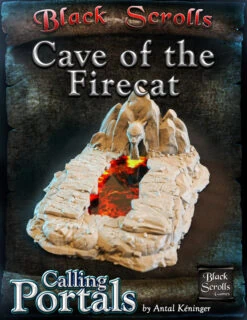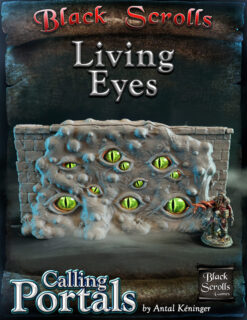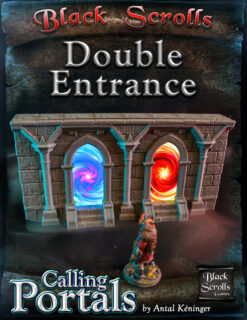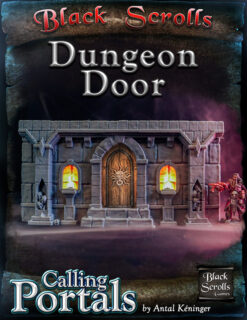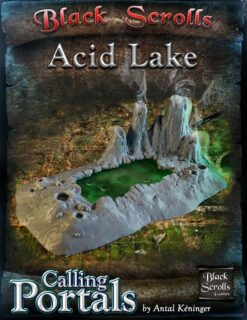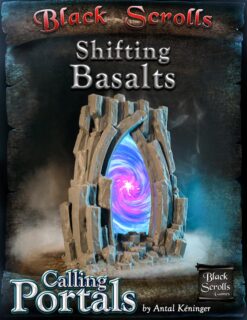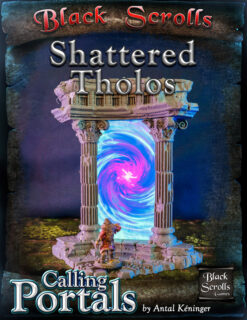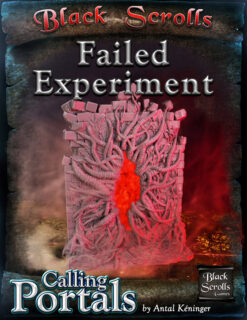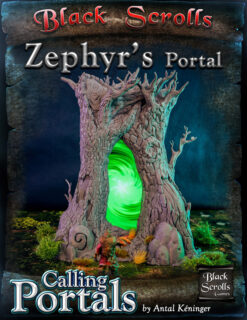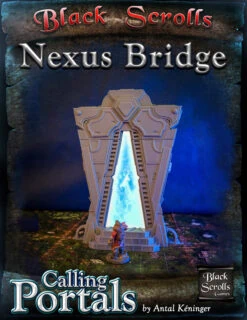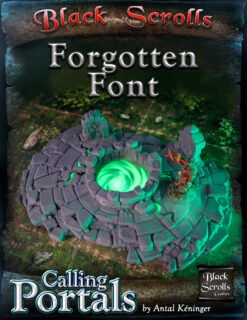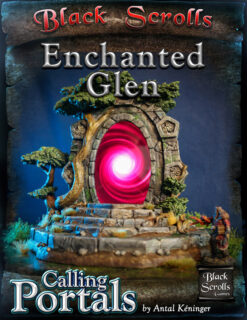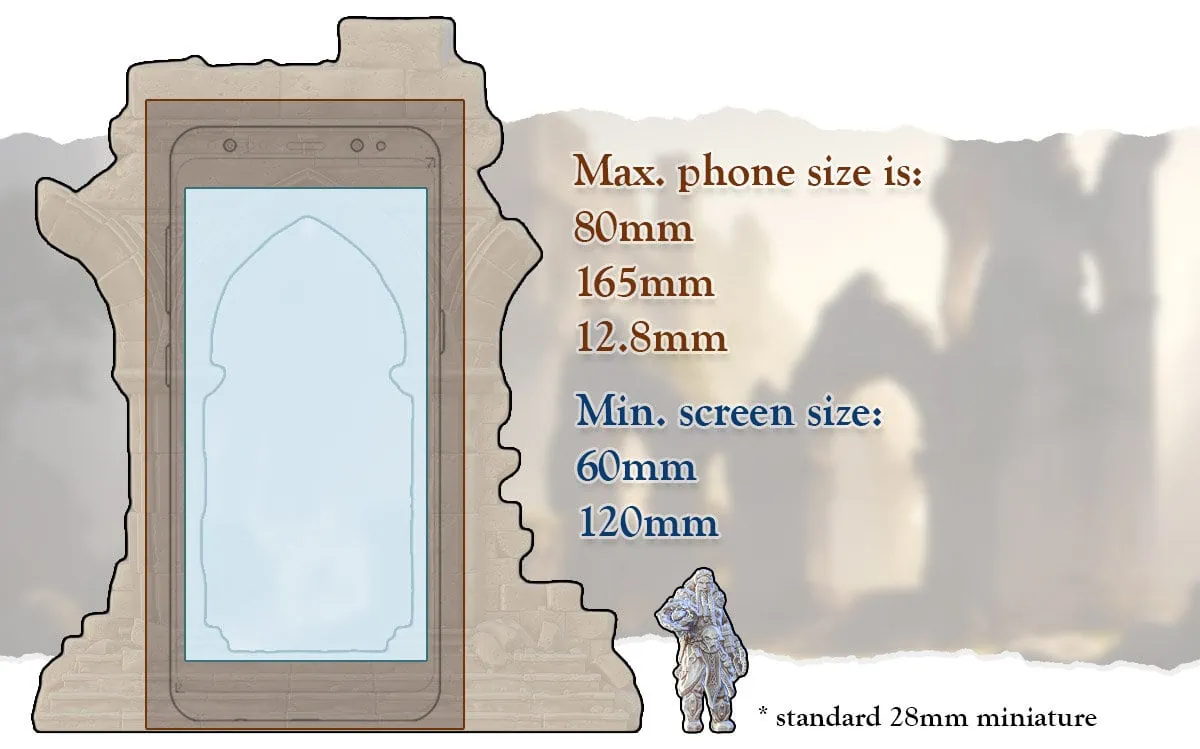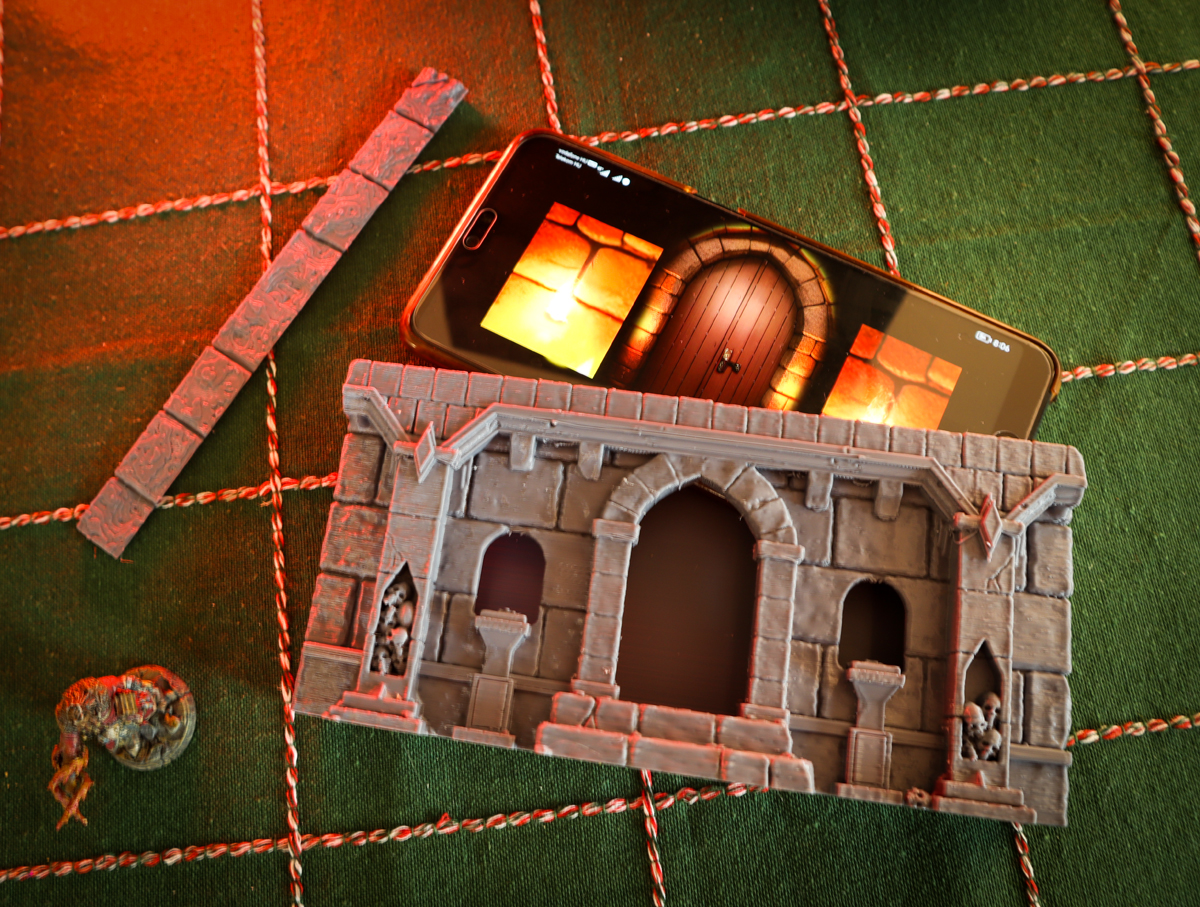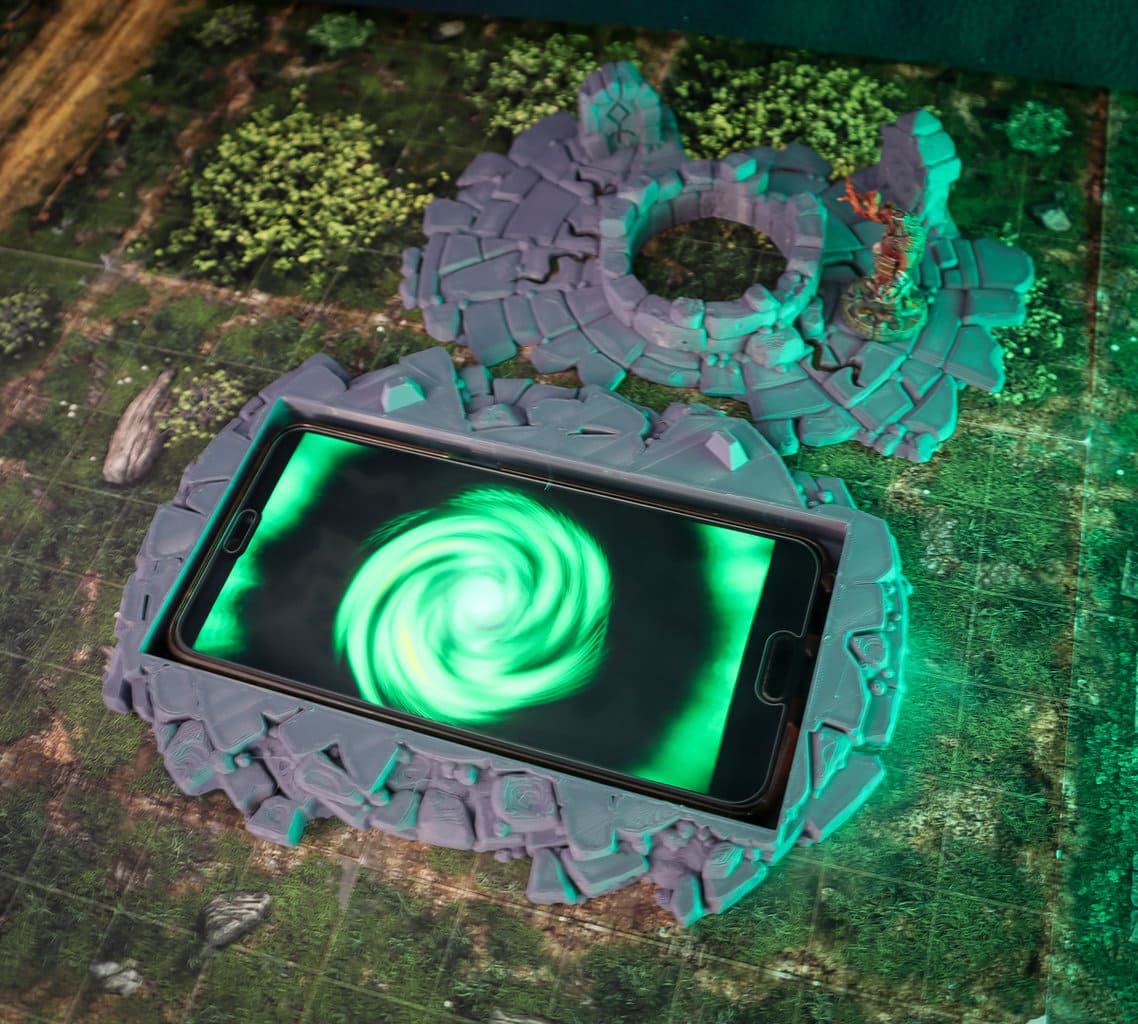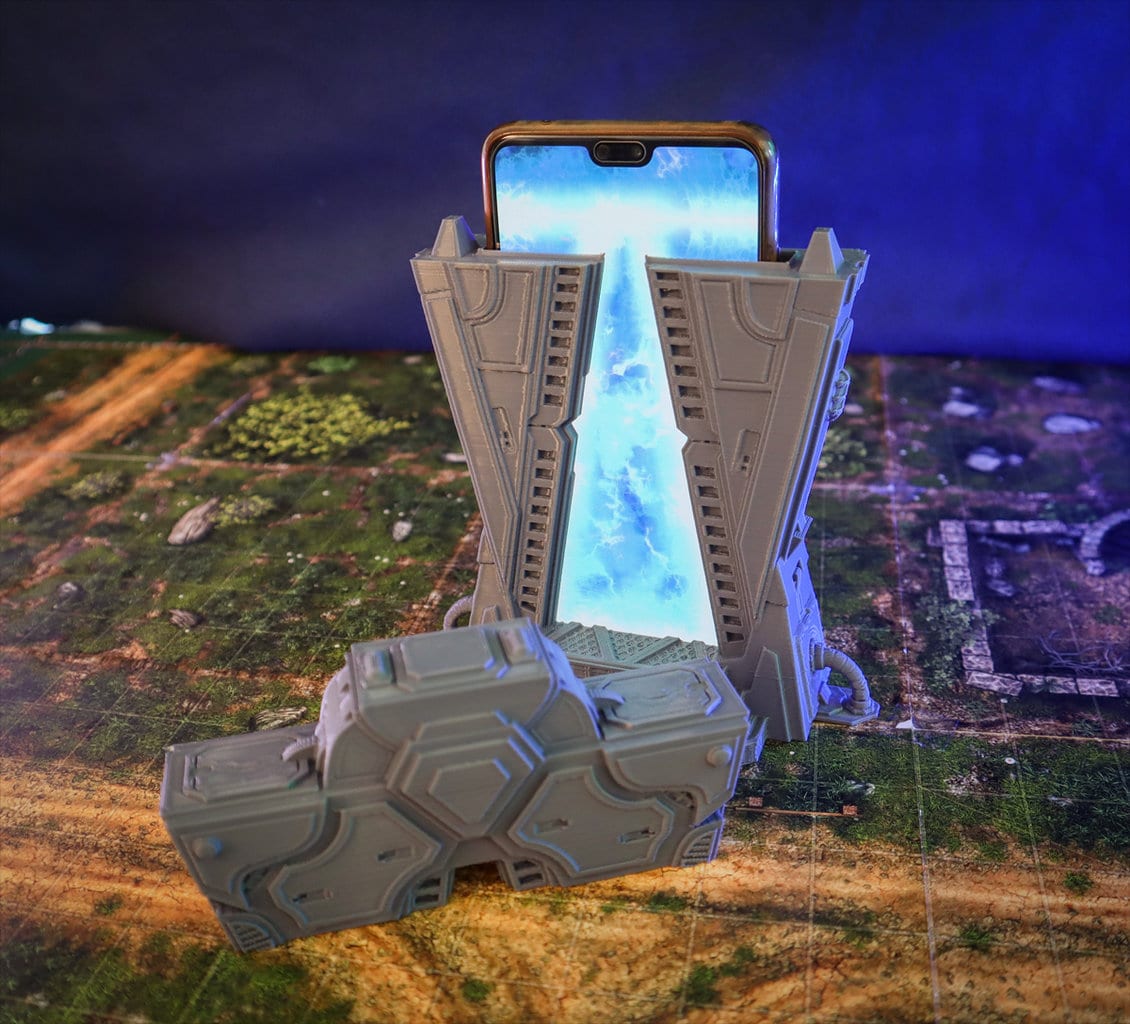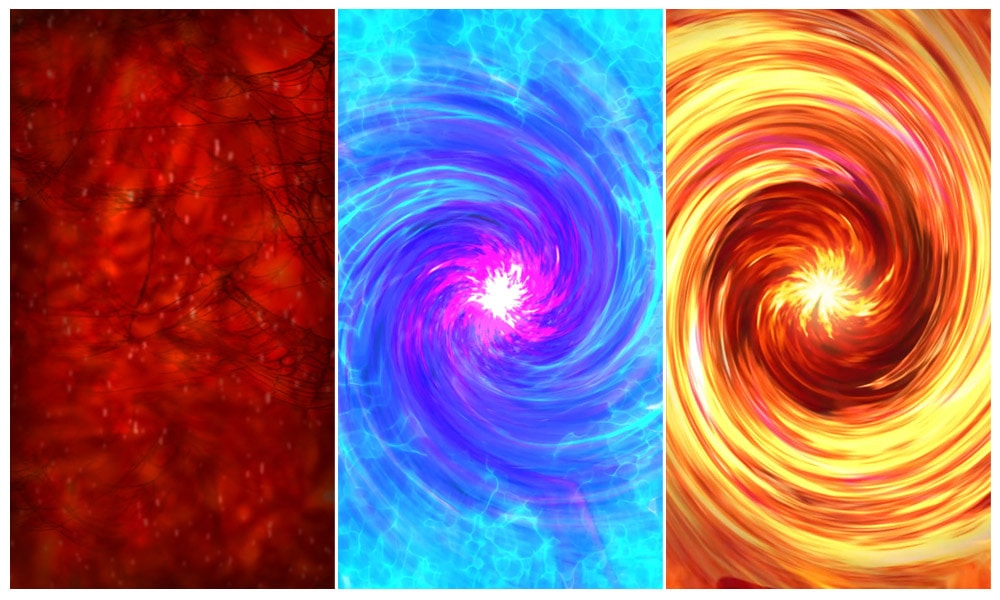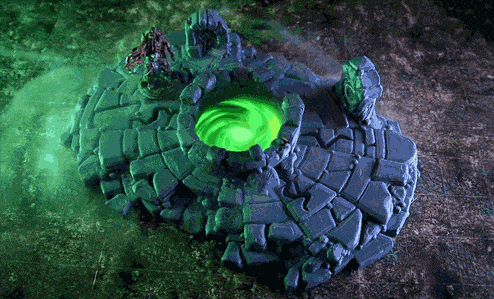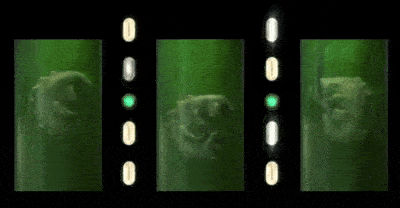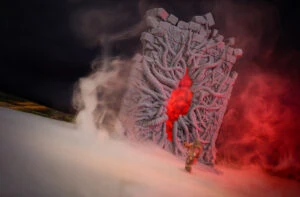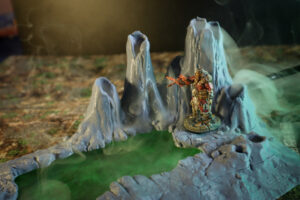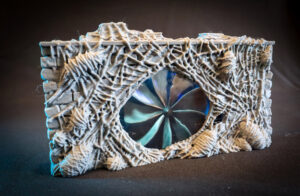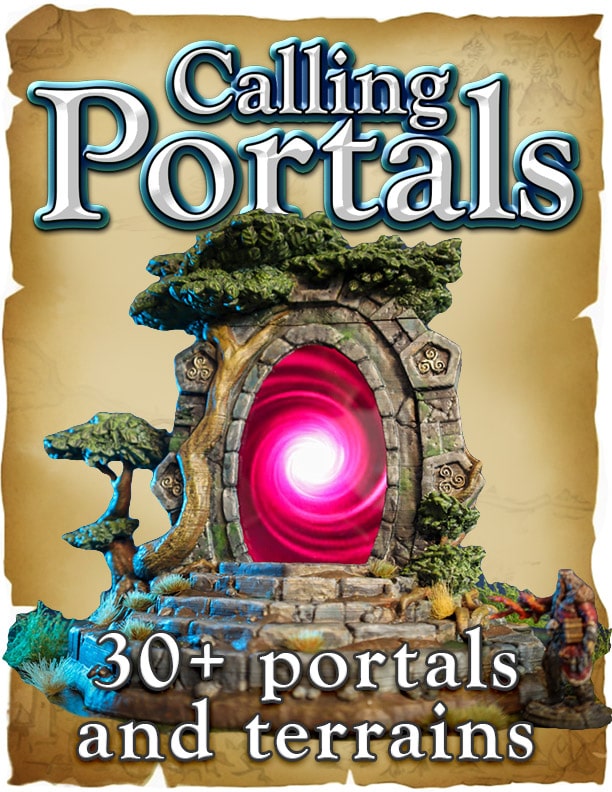We are planning to create different animations that your phone can display. These are currently available as looping video/gif files, but we are working on a solution to customize, resize, set a timer, and on an appearing/ending process on your phone to make them more customizable.
This is the 1.0 version of the Living Portals app, please open it in your phone!
Click here for a short video about how to use them.
I recommend opening it on your phone, as the page is optimized for mobile screens and the drag, pinch, and zoom functions are designed specifically for touch screens.
Currently, there are two types of animations available: Portals and Terrains.
For portal animations, you'll need to select the base animation followed by the opening and closing overlays. If you prefer not to use the open/close feature, you can opt for the fade-in/fade-out animation, which provides the quickest way to start the animation. You can zoom in/out and drag the animation around the screen, just like you would with any other mobile app. Simply touch the screen whenever you want to open or close the portal.
On the Terrain page, you'll find a list of terrain animations. The process remains the same: align the animation and then touch the screen to initiate the sequence. For animations involving doors or eyes, you can open and close them by touch. For other animations in this list, they will pause upon touch, as they currently do not have additional components.
MP4 videos in a folder
(The files are in .mp4 format if you need them)